THE NEED for effective online video editing tools is on the increase. Marketers, content creators, and businesses require speed and accuracy to meet rising deadlines. Trim and split capabilities, as well as exporting video quickly, make the workflow easier and more efficient.
A video trimmer guarantees that your lengthy videos are clear, usable, and interesting. Pippit provides a hassle-free answer through the provision of real-time editing authority within your browser.
The need for speed in video editing
Contemporary content lifecycles are lightning-fast. Social media sites drive trends in a day, and these trends do not allow time to edit delays. You will not have the time to spend hours on complicated tools or massive downloads.
Rather, you require an editor who cuts down complexity. Raw footage is made convenient by trimming and splitting the video. Long videos are turned into crisp highlights that can be used on any device. You can spend time telling the story and being creative instead of getting frustrated by technical problems.
Core capabilities of online video trimmers
Online editors cannot afford to be limited to simple functions. The initial operation is the removal of undesirable parts. You can easily chop clumsy beginnings or quiet endings. Then there is footage splitting. This allows you to rearrange the story, making it flow better. Lastly, exporting has several resolutions and formats. Your projects are compatible with various devices and platforms with these functions. Online trimmers are quick, adaptable, and expert when utilized appropriately.
Pippit’s approach to fast editing
Pippit is serious about speed. You do not need any installation; you access it in your browser. This conserves time and space on the device. Instant previews allow you to view changes on the spot.
Auto-adjustments polish the cut, hence you do not take as much time to re-edit. Another element of AI-supported integration is also present in Pippit. It reduces the amount of manual work and provides your videos with a professional look. It becomes fast and painless whether you are working with product demos or promotional clips.
Steps to trim, split, and export fast with online video trimmer
Step 1: Launch and set up your clip
Log in to Pippit and head over to the “Video generator” tab. Enter your text prompt exactly how you want the video to appear. To make it precise, add reference media through the “Add media” tab. Choose files from your device, phone, Dropbox, or even link them. You can also select from assets. Once ready, press the “Generate” tab.
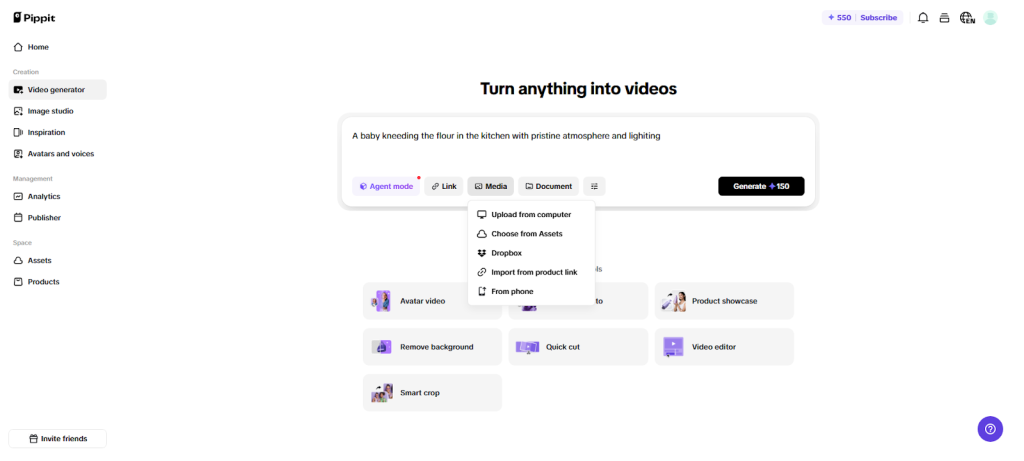
Step 2: Let AI shape your video
The AI video generator does the work of creating the video. It introduces transitions, pacing, and video enhancements. It will automatically add avatars, voice, captions, lyrics, and photos/videos. To polish, go to edit more and keep on editing in Pippit.
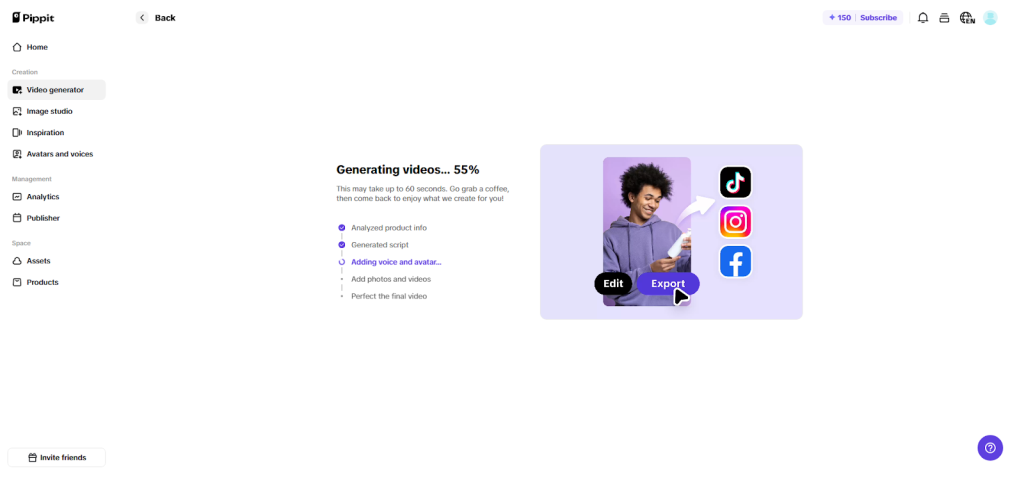
Step 3: Trim, split, and export instantly
To make quick edits, drag the slider to the section you want. Click the “][” split tab to divide it into two clips. Select the unwanted portion and press the delete tab to remove it.
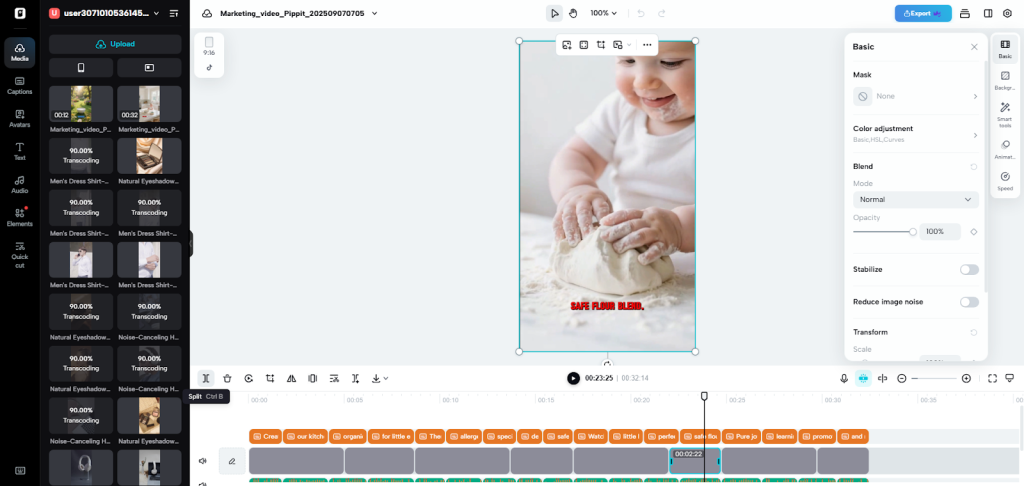
You can also adjust captions, play with filters, effects, and add background music. Once finished, click the “Export” tab. Either click “Publish” to share on TikTok, Instagram, or Facebook, or save locally by selecting the “Download” tab.
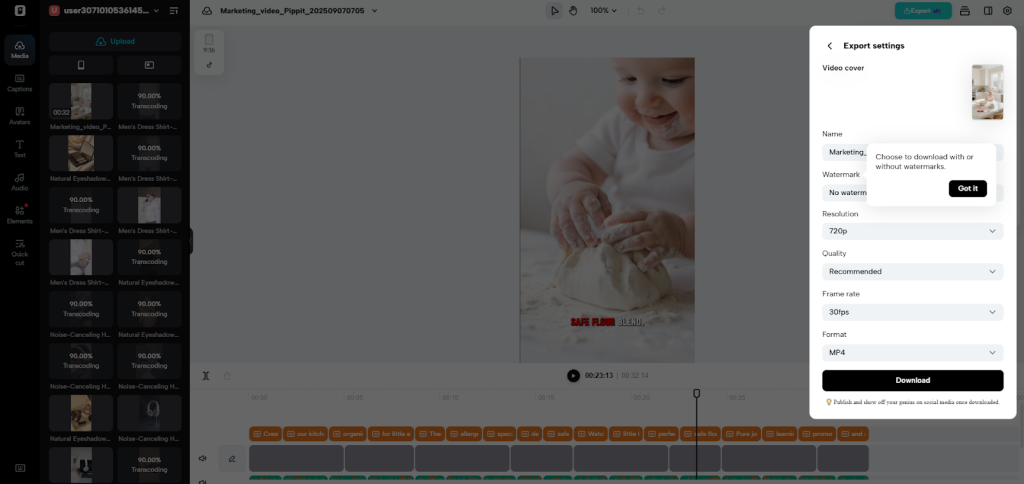
Efficient splitting for better storytelling
Splicing will help you transform long records into microclips. Such short videos are more interactive. You can sequence the order of some important points.
This approach creates clarity and focus. Pippit provides value, and AI pacing guidance assists you with storytelling pace. You do not have to change every second manually any longer. Breaking up guarantees that your video conveys the appropriate message at the appropriate pace.
Smart export options that save time
Exportation is crucial in expanding to more audiences. You can also choose several aspect ratios and fit any platform with Pippit. Vertical, square, or horizontal views are available immediately. Frame rate and quality can also be adjusted.
This will ensure that your content is aligned with particular needs without additional work. Direct publishing is even more time-saving as videos are delivered to large platforms immediately. Efficiency in this case implies that you are ahead of the content race.
Improvements to make the editing process smoother
Quick editing does not imply inferior quality. Pippit also contains video value tools. Auto-captions allow your content to reach an international audience. Even beyond that, automatic translations increase reach.
The video background remover focuses on the subject and removes clutter. One-click transition can also be used to enhance the flow of the video. These additions are creative and do not increase the editing length. Together, they optimize production and improve professional results.
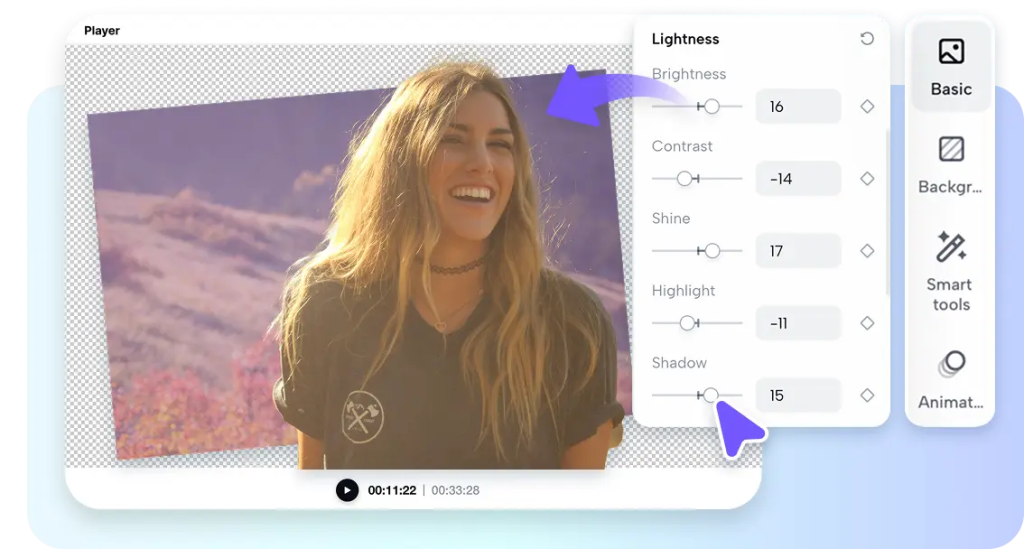
Experience complete control tools
Pippit also allows higher audio capabilities. The audio trimmer allows you to adjust the background tracks and eliminate unwanted sound.
Clear sound is as vital as clear images. You can control sound in every detail, so your clips become more engaging. When edited with care, music, narration, or effects merge perfectly. This will provide professional quality that will not be ignored and will keep the viewer captivated till the final frame.
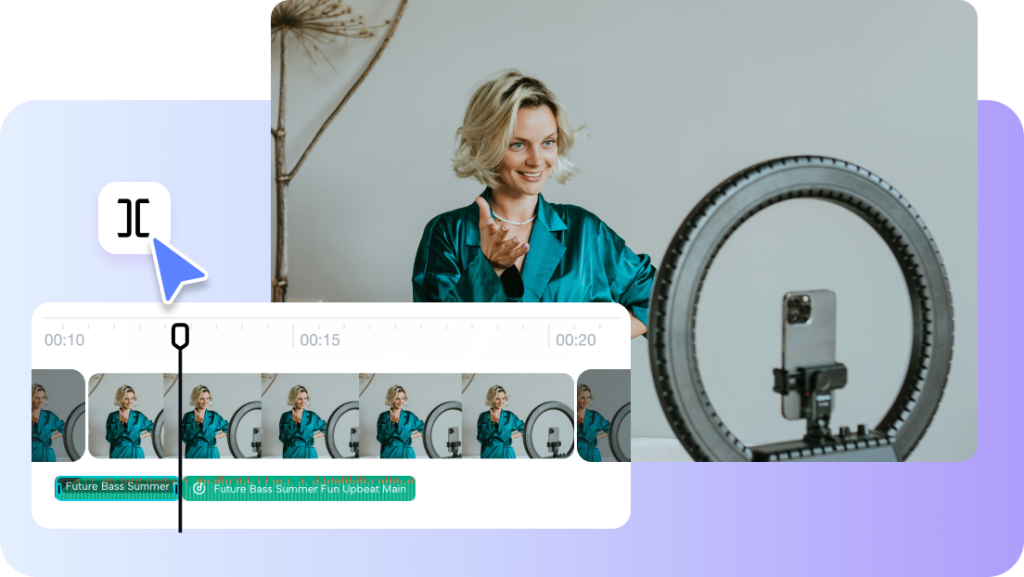
Conclusion
Quick, effective editing is no longer a luxury, but a necessity. You can trim, split, and export at unparalleled speed using online tools. Pippit does not compromise this speed at the expense of quality. You can access browser-based editing, immediate previews, and AI-based support.
Additional options such as captions, background removals, and audio cuts improve any project. With rapid trimming and simplified exporting, you are on par with the current content needs. Pippit enables you to shoot videos more quickly, smarter, and with a real professional touch.



